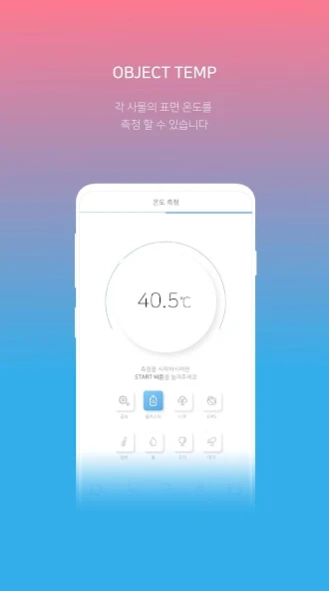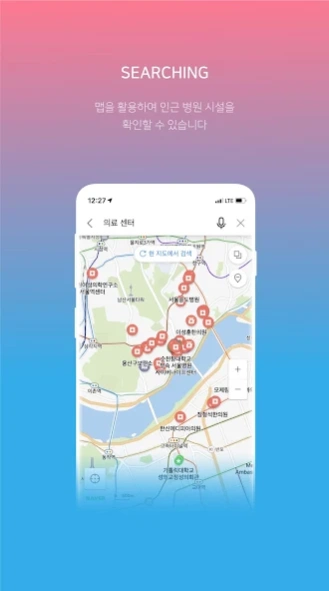Thermo Capsule lll(PTD-300) 1.13
Free Version
Publisher Description
Thermo Capsule lll(PTD-300) - Thermo Capsule III allows you to measure body temperature & object temperature and maintain records.
Thermo Capsule Ⅲ is a non-contact infrared thermometer and is a medical device product certified by the Korea Medical Device Support Center.
The body capsule III is small and light, so it can be easily carried in a pouch.
As USB-C TYPE, there is no need for a separate power source and it is used by connecting to a smartphone.
The body capsule III can be purchased through a nearby market or online market.
Body temperature capsule III is very safe and hygienic because it measures body temperature in a non-contact way.
And it can measure not only body temperature, but also metal, plastic, water, glass, baby formula, wine and ambient temperature.
If you enter the correct emissivity of one object, you can get a more accurate measurement.
It also has the ability to instantly search the location of facilities such as neighborhood hospitals, pharmacies, and emergency rooms.
About Thermo Capsule lll(PTD-300)
Thermo Capsule lll(PTD-300) is a free app for Android published in the Health & Nutrition list of apps, part of Home & Hobby.
The company that develops Thermo Capsule lll(PTD-300) is PARTRON CO., LTD. The latest version released by its developer is 1.13.
To install Thermo Capsule lll(PTD-300) on your Android device, just click the green Continue To App button above to start the installation process. The app is listed on our website since 2023-03-27 and was downloaded 0 times. We have already checked if the download link is safe, however for your own protection we recommend that you scan the downloaded app with your antivirus. Your antivirus may detect the Thermo Capsule lll(PTD-300) as malware as malware if the download link to tomato.temperature300 is broken.
How to install Thermo Capsule lll(PTD-300) on your Android device:
- Click on the Continue To App button on our website. This will redirect you to Google Play.
- Once the Thermo Capsule lll(PTD-300) is shown in the Google Play listing of your Android device, you can start its download and installation. Tap on the Install button located below the search bar and to the right of the app icon.
- A pop-up window with the permissions required by Thermo Capsule lll(PTD-300) will be shown. Click on Accept to continue the process.
- Thermo Capsule lll(PTD-300) will be downloaded onto your device, displaying a progress. Once the download completes, the installation will start and you'll get a notification after the installation is finished.